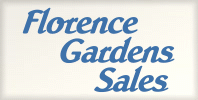|
|||||||||||||||||||||||||
Bandwidth: Refers to the speed of the network. It's a term that refers to the size of the network pipe through which your data travels. Generally speaking, the more bandwidth you have, the better your speed is. Things that can affect bandwidth include number of users on the network, types of traffic on the network (big multimedia files will slow down a network), and availability of routers and access points.
· Availability: Refers to the availability of the network. If the network is always down, it isn't very available. You should always strive to run a high-availability network. In wireless networking, distance from an access point can affect your network's availability, because the broadcast signal deteriorates with distance.
· Packet: Data sent over a network is sent in packets. Each packet has a header and a payload. The header helps identify the packet as part of a message, and the payload carries actual information (such as a piece of an email, a part of an image, and so on).
· Mbps (megabits per second): Refers to how the speed on a network is measured and is used to describe the bandwidth. A 10 Mbps network connection allows you to send data at the theoretical rate of 10 megabits per second. I say theoretical because a network connection is just like a highway or road. One might say that a certain road can carry up to 500 vehicles per minute, but placing that many cars on the road would make for a very congested road. The more congested the road, the less useful it is, and the slower the traffic goes. Same with a network. If you share a 10 Mbps wireless connection that's fully utilized, what you'll end up with is a very slow connection -- it's literally bogged down with data packets.
· Protocols: Data packet transmission is governed by protocols, which are nothing more than rules that dictate how data travels on a network, how it's structured, who can accept what data, and how data receipt is acknowledged.
· TCP/IP (Transmission Control Protocol/Internet Protocol): The most common protocol for transmitting and receiving data. TCP/IP works by breaking data into hundreds or thousands of individual packets and sending them across the network. Although breaking up your information into lots of different packets, sending them across the network and putting them back together at the destination might seem like a big waste of time and energy, its actually incredibly fast and efficient.
· LAN (local area network): One of the two types of networks. LANs are small networks that cover a small area; in other words, your wireless home network.
· WAN (wide area network): A network that connects two or more LANs with the public internet or some remote network. We don't cover WANs at all in this class, but in the last lesson, we cover connecting to your company's LAN from your home network using a VPN.
· VPN (virtual private network): An encrypted tunnel through which you can send email, files, and other data. VPNs are very useful because they allow different organizations separated by great distances to be part of one big WAN using the public internet. Because all traffic in a VPN is encrypted, only those users who have the decryption key can read the traffic. That way, VPN users can take advantage of connectivity using the internet and feel secure that only those users who should see network data are seeing it.
| Company | Contact | Information |
|
868-9469 |
Based in Florence, Arizona (Wi-Fi is available in some areas of our community and in nearly any area here, a dedicated secure line is available. |
|
|
888-223-4795 |
Based in Moorpark, CA - 24/7 toll-free tech support for both dial-up and DSL | |
| 877-688-7678 | Located in South-East Phoenix, near Chandler at I-10 & Baseline Road. A very good place to purchase your computer equipment, peripherals, documentation & software. Purchase an extended warranty and deal directly with Fry's for any warranty or tech support questions. | |